🗺 What is Bodega Map?
Bodega Map is an interactive map listing Denmark's traditional pubs with additional functionalities available for free to all visitors.
Functionalities
For all visitors
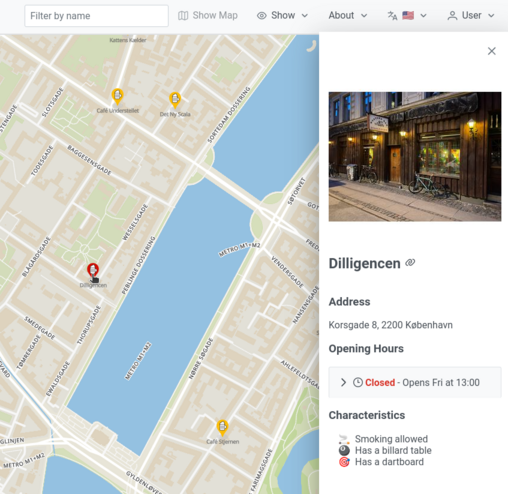
Clicking on a Bodega opens a sidebar with details about the place:
- Clicking on the link icon next to the address copies the direct link to it in the clipboard (useful to share the link to someone)
- Clicking on the address copies the link to the place on Google Maps to the clipboard (useful when you're on your phone and want to quickly get directions)
- Full list of possible characteristics:
- Whether smoking is allowed
- Whether there's live music events
- Whether it's showing sport on TV
- Presence of a billiards table
- Presence of a darts board
- Presence of a table football table
- Possibility for outdoor seating
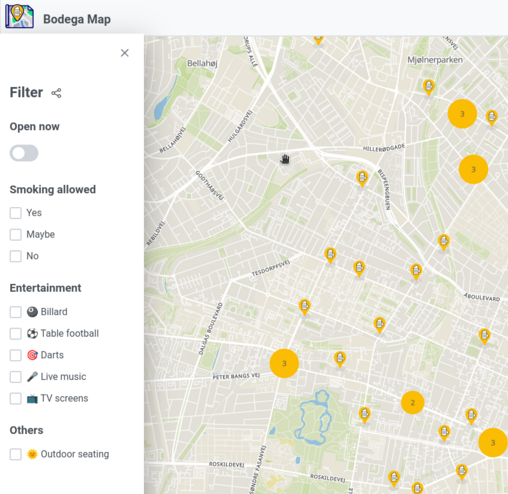
Clicking on the filter icon on the upper left corner opens up a filter sidebar
- Clicking on the icon right next to "Filter" copies to the clipboard the direct link to the current position on the map with the current set of filters selected
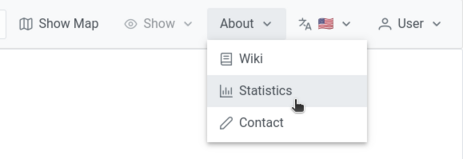
The menubar at the top enables you to:
- Access the Wiki pages
- See some statistics about Bodegas listed
- Contact me
- Change language
- Login and Register
For (free) registered users only
1. Add new places to the map
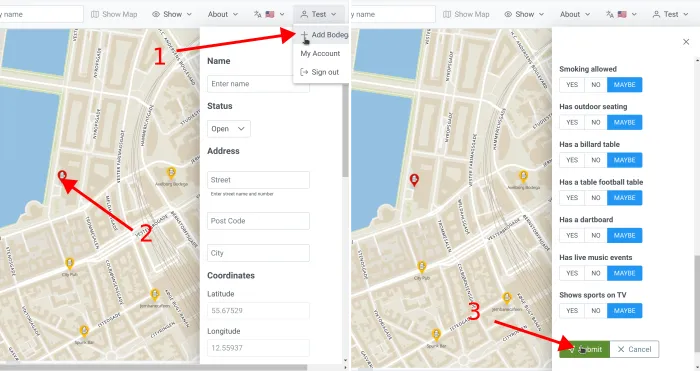
Your favorite place is missing on the map? Want to add some other places where you live? Center the map where you'd like to add a new spot, and then click on "Add Bodega" in the user menu (1), drag the red marker to fine tune its location on the map (2), fill in the form and click on submit once you're done (3).
Although the only mandatory field is the name, and you need to place the marker on the map at the right place, please fill in as much as you know about the place as you can. Your contribution is greatly appreciated.
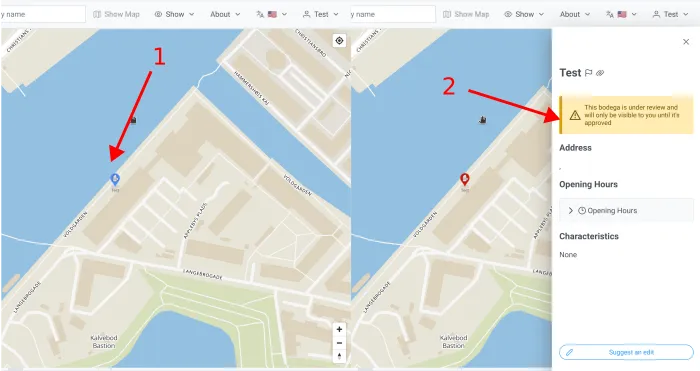
Once you've submitted the form, a new blue marker will appear (1), and the sidebar will indicate that your submission is pending review from me. Until it's approved, it will only be visible for you and me.
In the meantime, you can already upload pictures to it or suggest further edits: see the next section.
2. Suggest edits to existing bodegas
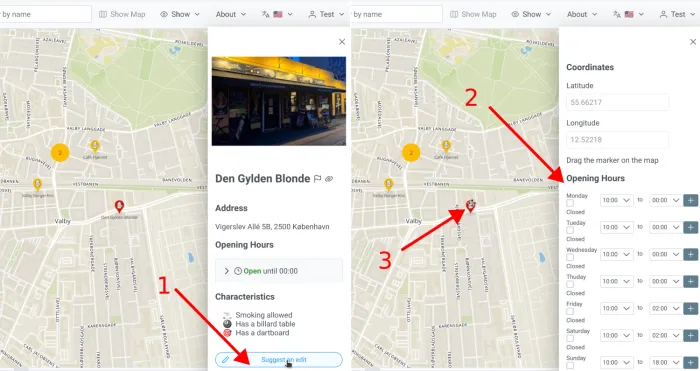
Are the opening hours not up to date? Or would you like to correct anything else? Click on "Suggest an edit" at the bottom of the sidebar (1). All the fields will become editable. Make any edit you'd like to suggest: most is done in the sidebar (2), only the marker's location is changed by dragging the red marker directly on the map (3). Once you're done, click on Submit at the bottom of the form.
Once you've submitted the form, the edits will be available for review by me. Some indication will appear to inform visitors that some information may be updated soon.
3. Rate bodegas from to
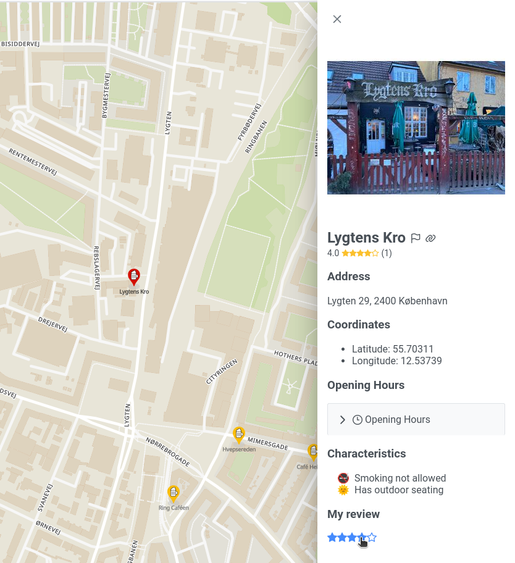
When you have clicked on a bodega, the "My Review" section at the bottom of the sidebar is where you can score the place from 1 to 5 stars. Your rating will be aggregated with the ratings from other users: the average rating is what appears below the name of the bodega.
4. Keep track of bodegas you've visited
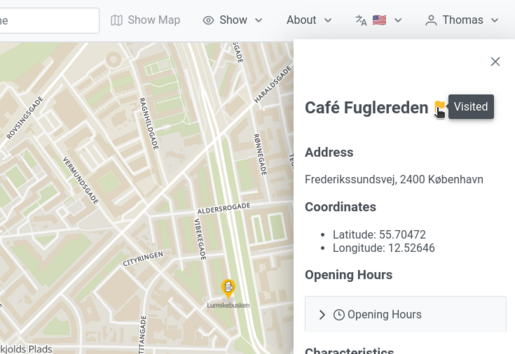
Check or uncheck the flag once you've clicked on the bodega you're visited
5. Use additional filters
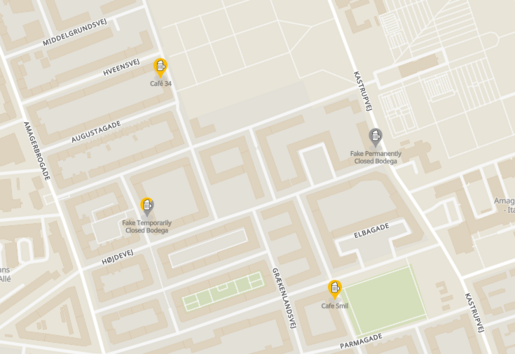
Special filters:
- Show only bodegas you have visited or those you haven't
- Show bodegas that are temporarily or permanently closed
- Show bodegas that you've submitted for review, or hide them
- Show only bodegas above a certain rating (1 to 5 stars)
Disclaimer
We fully acknowledge that the data presented here is not exhaustive, may contain errors, and lack the collective depth and accuracy of the larger community (both patrons of bodegas, journalists, researchers, or enthusiasts groups on social media)